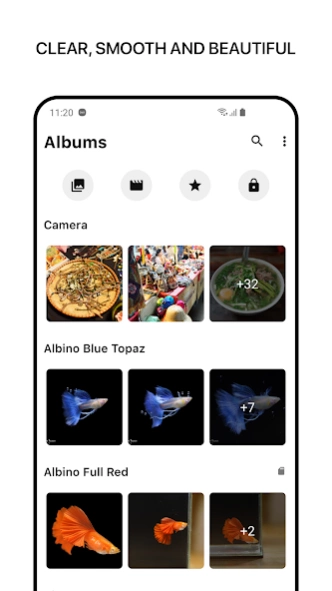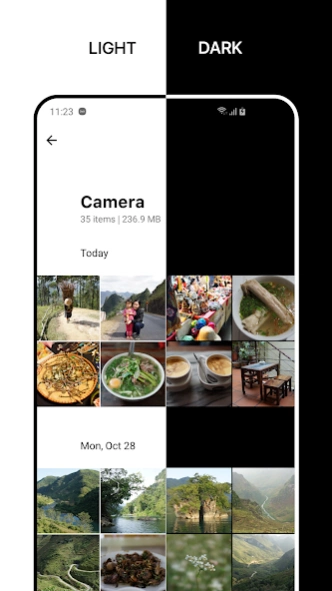1Gallery: Hide, Encrypt Photos 1.1.0-9.060424
Free Version
Publisher Description
1Gallery: Hide, Encrypt Photos - A beautiful photo gallery - Besides, it supports hidden and encrypted photos.
1Gallery is ideally the best alternative gallery app designed for managing your photos. Besides, you can secure your photos, videos via hidden and encryption feature.
1Gallery lets you:
* Protect your privacy, secure your photos.
- Hide photos, videos (copies of your driver’s license, ID cards, and credit cards etc).
- The hidden files are all ENCRYPTED (AES Encryption).
- Password mode: Pin, Pattern, Fingerprint.
* A simple, beautiful app will bring you a smooth experience.
- Organizing your photos, videos.
- View huge images and many different photo and video types (RAW, SVG, panoramic etc).
- Management: Search, create new folders, moving/copying data and more (Memory card supported).
- Photo editor: Crop, rotate, resize, filters & more.
- Video editor: Trim video.
- Play video with subtitles.
- View detailed information of your files (resolution, EXIF values etc).
- Zoom in/out to change column.
- Theme: Auto, Light, Dark.
- Photo Widget.
And there are many more features waiting for you to discover 🙂
Transfer photos to new phone:
1. Show hidden file/folder on computer.
2. Copy folder .1Gallery on storage.
3. Paste folder .1Gallery on new storage (root).
About 1Gallery: Hide, Encrypt Photos
1Gallery: Hide, Encrypt Photos is a free app for Android published in the Screen Capture list of apps, part of Graphic Apps.
The company that develops 1Gallery: Hide, Encrypt Photos is todayweather.co. The latest version released by its developer is 1.1.0-9.060424.
To install 1Gallery: Hide, Encrypt Photos on your Android device, just click the green Continue To App button above to start the installation process. The app is listed on our website since 2024-04-06 and was downloaded 2 times. We have already checked if the download link is safe, however for your own protection we recommend that you scan the downloaded app with your antivirus. Your antivirus may detect the 1Gallery: Hide, Encrypt Photos as malware as malware if the download link to app.galleryx is broken.
How to install 1Gallery: Hide, Encrypt Photos on your Android device:
- Click on the Continue To App button on our website. This will redirect you to Google Play.
- Once the 1Gallery: Hide, Encrypt Photos is shown in the Google Play listing of your Android device, you can start its download and installation. Tap on the Install button located below the search bar and to the right of the app icon.
- A pop-up window with the permissions required by 1Gallery: Hide, Encrypt Photos will be shown. Click on Accept to continue the process.
- 1Gallery: Hide, Encrypt Photos will be downloaded onto your device, displaying a progress. Once the download completes, the installation will start and you'll get a notification after the installation is finished.